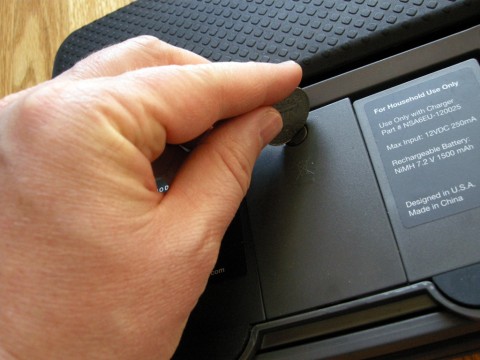Here are step by step instructions on how to replace your Mint Robot Cleaner’s battery. We’ve had our Mint for quite a while and use it at least once a week. The battery on our Mint sweeper is still going strong, but I guess inevitably there’s going to be a point where it needs to be replaced. The Mint batteries are NiMH, 7.2 Volt, and are rated at 1500 mAh. Recently I ordered a replacement battery for the Mint for the sake of experimentation.
Although you can currently order new Microfiber Cloths and extra room Mint NorthStar Cubes from Amazon, you have to order replacement batteries straight from the Mint website, here.
Once you have the replacement battery, installing it is a snap!
The battery compartment on the Mint is on the bottom of the robot, in the center, between the wheels. The compartment is held closed by a screw. As you can see here, the perfect tool for unscrewing this is a quarter.
Once you’ve got the compartment open, it’s easy. You just pull out the white connector under the battery there, grab the new battery, and pop in the white connector where the old one was. Luckily, the connector is built so that you can’t put in backwards. So if it doesn’t seem to be going in, try turning it around the other way. With the front of the robot facing to the top, the red wire should be on your right.
Replace the battery door and you’re good to go. Don’t forget to recycle or dispose of the old battery in a responsible way. Here’s a website for finding a battery recycle drop-off near you (in the US and Canada).
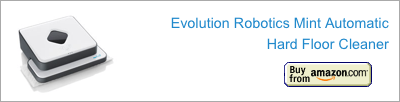 |