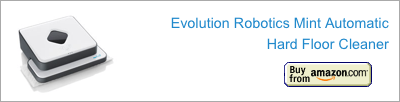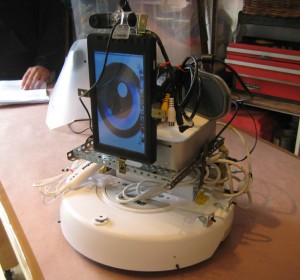Later note – Announced August 22, 2013, iRobot is now selling the Mint 4200 re-branded as the Braava 320.
We’ve been excited to try out a Mint sweeper robot since we saw the news that Evolution Robotics had come out with one. Our verdict? Except for one or two annoying flaws, the Mint Robot Cleaner is a great product. (Later note: In mid-2011, Evolution came out with a new Mint model. See our in-depth review of the Mint 5200, here.) Here’s what the Mint cleaner looked like after sweeping the floor under our bed, which was dust-bunny city.

The Mint arrives in a large box, which is filled mostly with styrofoam, and opens up like a clamshell. While this ensures that the robot will arrive in one piece, I felt like it was a little excessive and not exactly environmentally conscious. The items you get in the box are: The Mint robot itself, the Evolution Robotics Northstar beacon, a charger for the robot, washable microfiber dusting pads, and the batteries for the beacon. The Northstar beacon runs on two C cells, and I have to applaud Evolution Robotics for including them in the kit! I hate it when I’m opening a new product and find that I have to make a trip to the store before I can use it.
Also in the box is a manual, registration card, and a quick start instruction page. I really enjoy quickstart pages, because they get you going with a minimum of fuss and muss. You can get the robot sweeping the floor, and the read the manual later, while you’re watching it clean for you. Both the manual and the quick start page are very clear and easy to understand. Here are the sections in the manual.
- Safety Instructions
- Mint’s Features
- Mint’s Button and Lights
- How Mint Cleans
- Sweep and Mop Modes
- Operating Mint
- Battery and Charging
- Maintenance
- Customer Support
- Trouble Shooting
- Limited Warranty
In the box with the Mint Cleaner are two microfiber cleaning cloths for dry use, and one wet cloth for mopping. These are washable and more eco-friendly that using Swiffer Pads. Although the robot is designed to use Swiffer Pads. The pads (and the Swiffers) do a great job of grabbing dirt, dust, fuzzy things, grit, and hair off of the floor. One of the worries that I had about the Mint was that it would just sort of push the dirt around and leave it in corners or up against the floor boards. This is not the case. The dirt sticks to the pads and bam, you can throw them out (in the case of Swiffer Pads) or wash them in the washer.
The one frustration I have with the Mint cleaner is that where you plug the charger in is on the bottom of the robot, so you have to set it on its end (or flip it over) to plug it in. That’s the end of my gripes!
In comparison with a Roomba, there are some things that stand out. An iRobot Roomba is much noisier than the Mint. Much much noisier. When we use a Roomba, we turn it on and leave the house, because we’d rather not have to listen to it! To be fair, the Roomba is probably better at cleaning overall, just because it’s a vacuum cleaner. Also, a Roomba will do carpets. The Mint won’t do carpets. So it only runs around any area rugs, welcome mats, and hallway runners you might have in your house or apartment. It doesn’t go up on them. For a house like mine, that isn’t a problem, but some people will probably factor that in. On the plus side, the Mint will clean a room much faster.
I’m really happy with the Mint robot cleaner. You just take the Northstar beacon, turn it on and put it on a counter or table facing the center of the room. Then you grab the robot, put it on the floor, turn it on, and hit either the wet button for mopping or the dry button for sweeping. Evolution says that the robot uses the Northstar Beacon like GPS to keep track of where it is in the room, and maps the room as it goes.
It does a great job, works almost silently, cleans the rooms very quickly, and is fun to use and watch. It’s very methodical as it goes around your furniture and walls. The dirt sticks to the cleaning pad, so you’re not just spreading it around the room. In my house, the robot can clean almost the entire first floor on one charge. That’s about 800 square feet. The Mint fits under furniture, so it cleans in a lot of the places you won’t bother to go.
Editor’s Note: What follows is additional information after spending a couple of weeks with the Mint Cleaner.
DW and I are still very happy with our Mint Cleaner, and have named it Fido. We put Fido on cleaning duty twice a week, Wednesdays and Sundays. Something that has become clear is that with continued use, the floors get cleaner and stay cleaner. That’s pretty cool.
We use two pads to clean about 800 square feet and this is what they look like after:

Consider that this is after a couple of weeks using the Mint twice a week. This is after 800 square feet including a tile bathroom and tile kitchen. The rest is hard wood floors. Two adults. No kids, no pets.
We have a few more grumbles with the Mint:
How the top of the Mint Cleaner is angled. It seems like an esthetic decision, and all it does is make the Mint unable to get under some furniture that it would otherwise be able to fit under (not that this is a big complaint – the robot is very short. But even still).
Something that doesn’t seem to do much good is mopping. We have had it mop our kitchen twice a week for a couple of weeks, and it doesn’t really seem to do a lot. We use the included mopping pad and water. So maybe it would help to use a wet Swiffer or some soap? Maybe if we were messier people it would make a big difference, but the floor looks and feels about the same for us.
The Mint Cleaner could use a hanging/charging system. Something you might mount on a wall next to a power outlet. I don’t think it needs a home base, but it would be good to have something that you could hang the Mint in that would be secure enough that you could remove the cleaning pad without having to grab it with your other hand.
Here are some new good things we’ve noticed:
Something you DO notice after you’ve been using the Mint to clean your floors, is how the areas it can’t get to are pretty dirty. I don’t do this every time, but every couple of times I have it clean a room, I’ll move some of the chairs out of the room, or rearrange something so that the Mint can get at an area that it will miss otherwise.
Some great ideas and engineering: I love the handle on the back for picking it up. That was a great design decision. DW has long hair, and the engineers at Mint definitely figured out how to keep hair from getting twisted up around the Mint Cleaner’s wheels. This is awesome!
We’ve definitely gone from “Turn it on and watch” to “Set it and forget it.” The Mint robot does a great job of navigating around the room, getting into and out of tight spaces, and beeping when it’s done. So you just put it in the next room and go back to what you were reading, or watching.
More information
Mint Review at Robot Buying Guide
Mint Info at Engadget